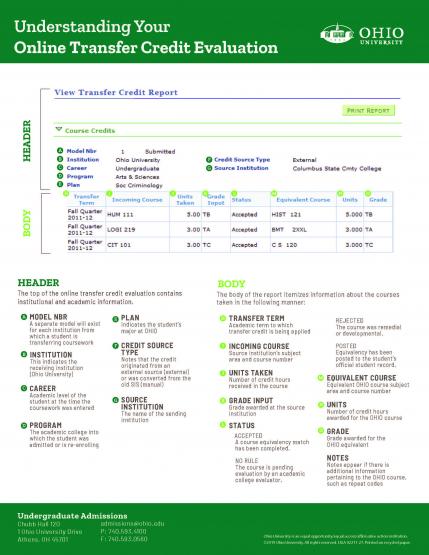Understanding the Online Transfer Credit Evaluation
Transfer students who have been admitted and have activated their OHIO ID can view a preliminary transfer credit evaluation report in their online My OHIO Student Center. The preliminary transfer credit evaluation is available within 10 days after admission. The following is an explanation of each part of the report and the information you can find there, or you can select the thumbnail below to view the same explanation on a sample PDF report.
Header section
The fields at the beginning of the online transfer credit evaluation contain institutional and academic information.
- Model NBR: A separate model will exist for each institution from which a student is transferring coursework
- Institution: This indicates the receiving institution (Ohio University)
- Career: Academic level of the student at the time the coursework was entered
- Program: The academic college into which the student was admitted or is re-enrolling
- Plan: Indicates the student's major at OHIO
- Credit Source Type: Notes that the credit originated from an external source (external) or was converted from a previous OHIO information system (manual)
- Source Institution: The name of the sending institution
Body of the report
The body of the report itemizes information about the courses taken. For each course, the following information is displayed.
- Transfer Term: Academic term to which transfer credit is being applied.
- Incoming Course: Source institution's subject area and course number
- Units Taken: Number of credit hours received in the course
- Grade Input: Grade awarded at the source institution
- Status: Status of the credit for that course
- Accepted: A course equivalency match has been completed
- No Rule: The course is pending evaluation by an academic college evaluator
- Rejected: The course was remedial or developmental and is not eligible for transfer credit
- Posted: Equivalency has been posted to the official student record
- Equivalent Course: Equivalent OHIO course subject area and course number
- Units: Number of credit hours awarded for the equivalent OHIO course
- Grade: Equivalent Course: Equivalent OHIO course subject area and course number
- Notes: Notes pertaining to the OHIO course, such as repeat codes for advising purposes